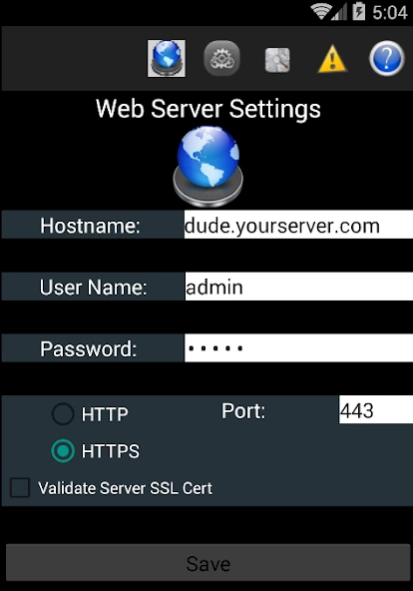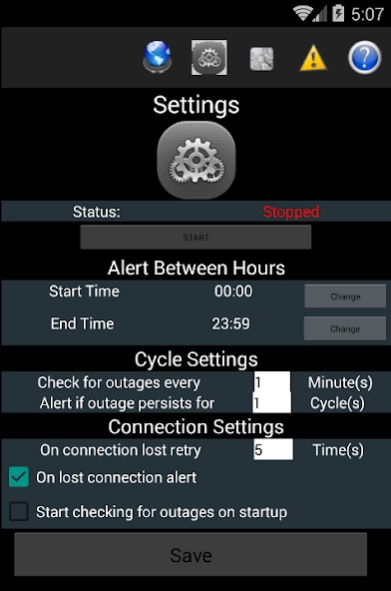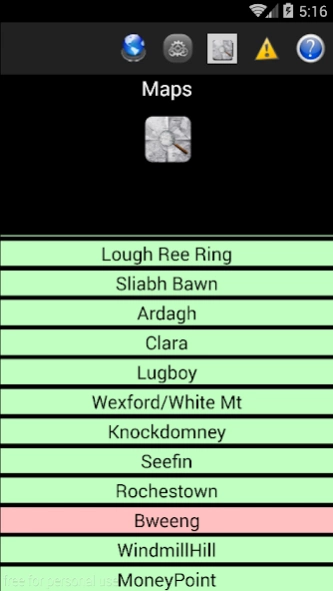Mikrotik Dude Android Client 1.72
Free Version
Publisher Description
Mikrotik Dude Android Client - An Android client for Mikrotik's The Dude Network management platform.
Any one who uses Mikrotik's The Dude NMS and an Android phone should give this app a try.
You can view network maps, View current outages, acknowledge outages, You can have it run in the background checking your Dude server for outages. In the event of an outage it can alert you via notifications. You can also setup notification hours of when you want to receive a notification of an outage and when you don't. You can also get it to alert you if there was a problem connecting to the Dude server. You can customize many other settings. Also includes in app help.
Give it a try with no obligation. There is an in app purchase of a one year subscription. This comes with a 10 day free trail. If this app isn't for you just cancel the subscription before the 10 days are up.
Update:
**The Dude version 6.x is not supported**
Mikrotik have removed the web server from the Dude version 6.x. As there is no other way to communicate with The Dude server this means this app will not work with that version.
As soon as Mikrotik re-add the web interface or create an API for communication with the Dude I will update this app to include this.
I'd love to hear your suggestions/comments. E-mail me using my address below
This app is in no way affiliated with Mikrotik. This is a third party client application.
About Mikrotik Dude Android Client
Mikrotik Dude Android Client is a free app for Android published in the Telephony list of apps, part of Communications.
The company that develops Mikrotik Dude Android Client is Snow Tech Software. The latest version released by its developer is 1.72.
To install Mikrotik Dude Android Client on your Android device, just click the green Continue To App button above to start the installation process. The app is listed on our website since 2015-06-07 and was downloaded 44 times. We have already checked if the download link is safe, however for your own protection we recommend that you scan the downloaded app with your antivirus. Your antivirus may detect the Mikrotik Dude Android Client as malware as malware if the download link to ie.snowy.thedude is broken.
How to install Mikrotik Dude Android Client on your Android device:
- Click on the Continue To App button on our website. This will redirect you to Google Play.
- Once the Mikrotik Dude Android Client is shown in the Google Play listing of your Android device, you can start its download and installation. Tap on the Install button located below the search bar and to the right of the app icon.
- A pop-up window with the permissions required by Mikrotik Dude Android Client will be shown. Click on Accept to continue the process.
- Mikrotik Dude Android Client will be downloaded onto your device, displaying a progress. Once the download completes, the installation will start and you'll get a notification after the installation is finished.